How to Complete a Capture on the Ingenico Desk 3500 Credit Card Terminal
0 Views
TheBusinessChannel
12 Apr 2022
This video reviews how to complete a capture on the Ingenico Desk 3500 Credit Card Terminal 1 Press the '7' Key 2 Select the '2' Key for Force Menu 3 Select 'Credit' or 'EBT' 4 Enter the Sale Amount 5 Press 'Yes' or 'No' 6 Enter the Approval Code 7 Press 'OK' 8 Select 'Yes' or 'No' to Provide a Customer Copy - For more information and pricing on our merchant services please visit our website a https 3A 2F 2Fwww helcim com 2Fca 2Fcredit-and-debit-machines 2F a
-
Select a category
Scroll More Videos








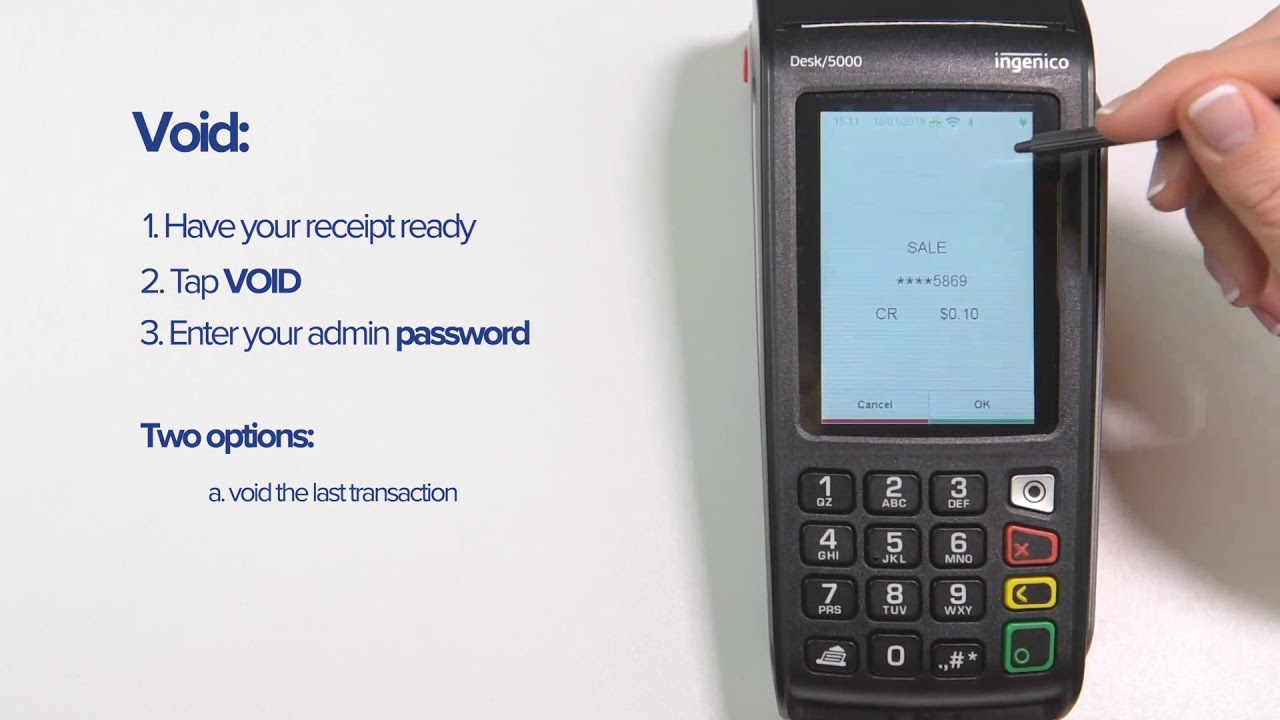












There no comments on your videos ATM