How to Issue a Refund on the Ingenico Desk 3500 Credit Card Terminal
0 Görünümler
TheBusinessChannel
12 Apr 2022
This video reviews how to issue a refund on the Ingenico Desk 3500 Credit Card Terminal 1 Press the 2 key to open the return menu 2 Select Credit or Debit 3 Enter in the amount to be refunded 4 Press Ok 4 Pass the terminal to the customer so they can swipe insert or tap their card - For more information and pricing on our merchant services please visit our website a https 3A 2F 2Fwww helcim com 2Fca 2F a
-
kategori
Daha fazla göster








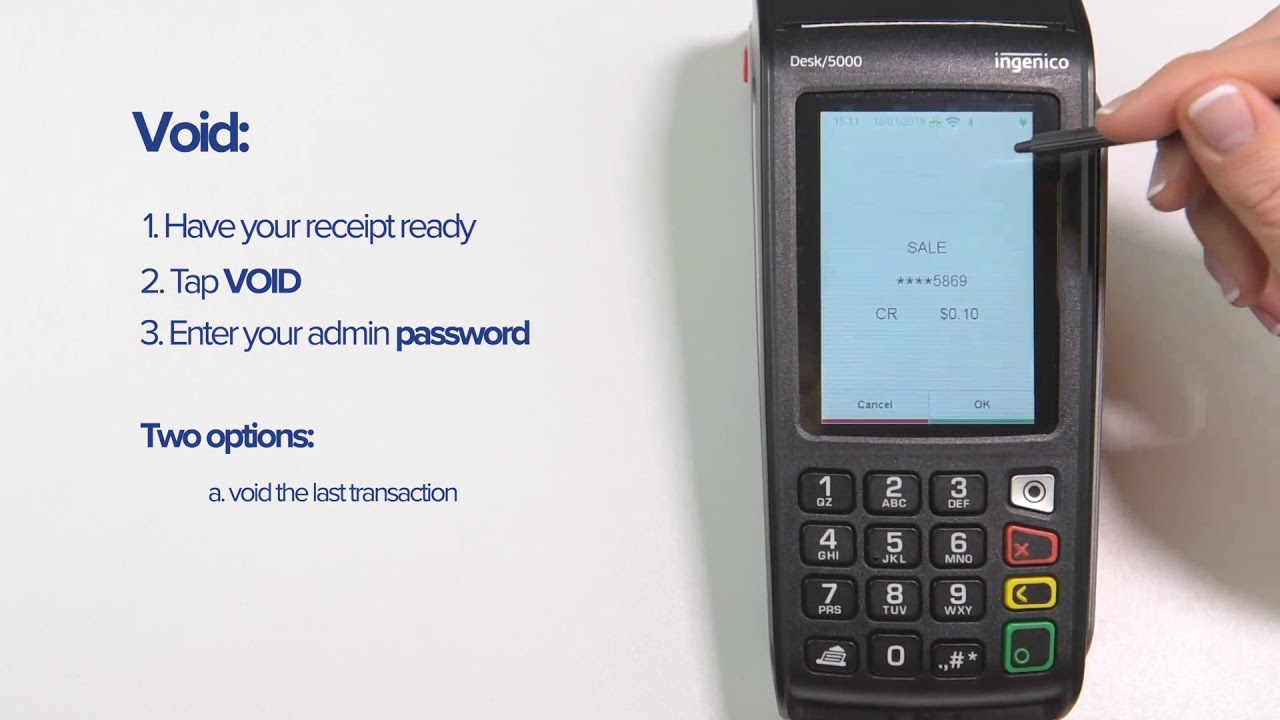












Hiçbir yorum bulunamadı